%% generate tags start %%
#obsidian
%% generate tags end %%
#obsidian/plugin
## How I Use It?
Excalidraw in obsidian is a very powerful plugin but mis-using it might pollute your vault. Therefore I only use it high robust use cases.
One of the highly robust use case is to create svg embedding in the markdown file. To do that, you need to enable the following two settings. Everything else I keep it as default.
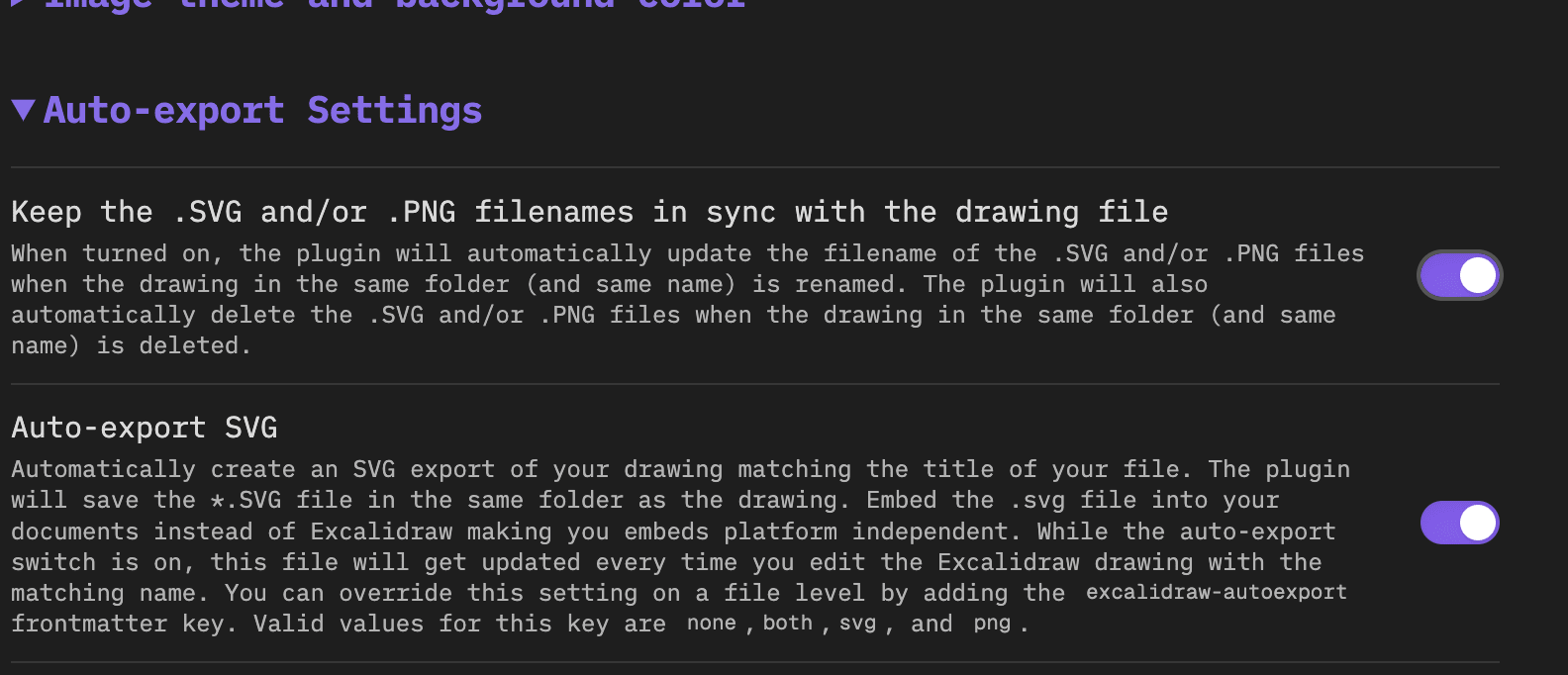
Then you might also change this so that the theme will be consistent
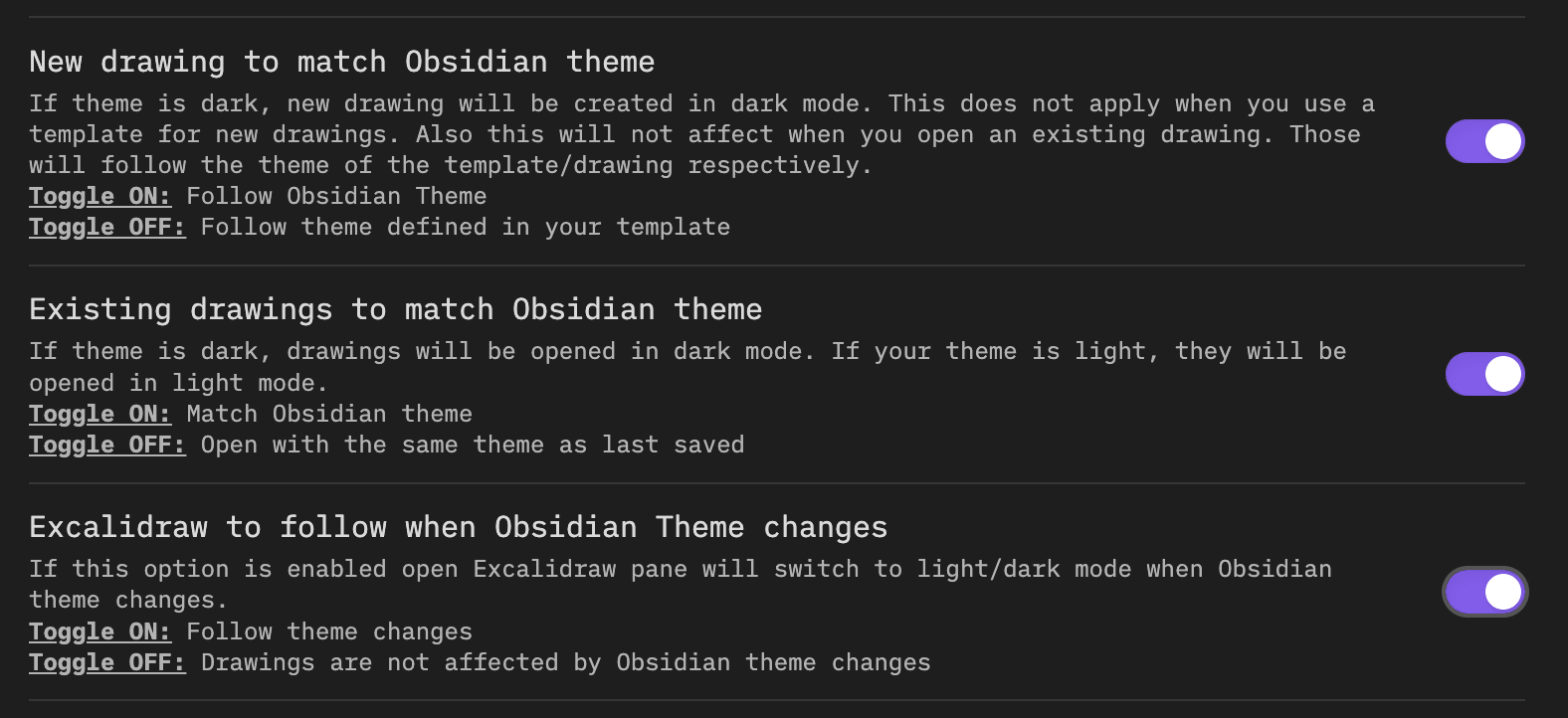
## Working in Publish?
I am interested after seeing this

[How to set up Obsidian Publish - Excalidraw (excalidraw-obsidian.online)](https://excalidraw-obsidian.online/Hobbies/Excalidraw+Blog/How-to/How+to+set+up+Obsidian+Publish)
> [!warning] Turns out it is still very hacky and the user experience is very bad. Some features are also incomplete. For example, you cannot see the link inside the svg, there are also issues on mobile.